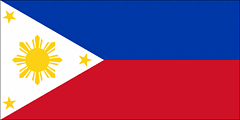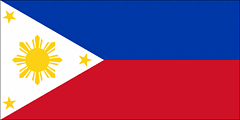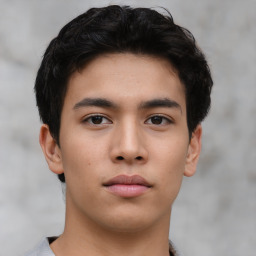What is Mine slot
| Feature | Details |
| Provider | BC.Game Originals |
| Minimum Bet | 1 PHP |
| Maximum Bet | 22256000.00 PHP |
| Maximum Winnings | 25x |
| Game Type | Strategy / Puzzle |
| Number of Mines | Player-selected (usually ranges from 1 to 24 mines on a grid of 5×5) |
| Return to Player (RTP) | 99% |
| Special Features | Player can choose the number of mines, flexible betting strategy, auto-play option available |
Try your luck with this fun and strategic game on BC.Game — Mines. This is a game inspired by the classical Minesweeper game. A player in this game has to reveal tiles on the grid without hitting any of the hidden mines. It lets the player choose how many mines they will have on the grid, hence defining the level of risk and potential reward that comes with each round.
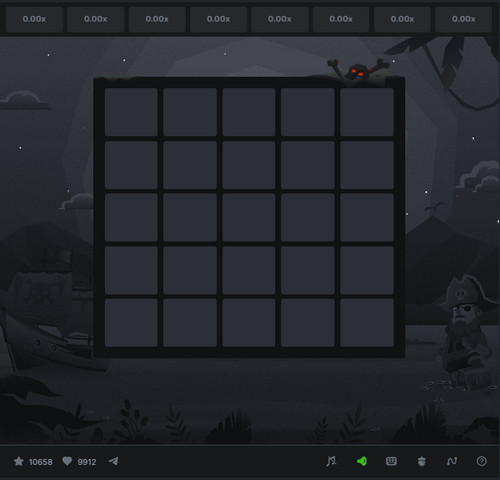
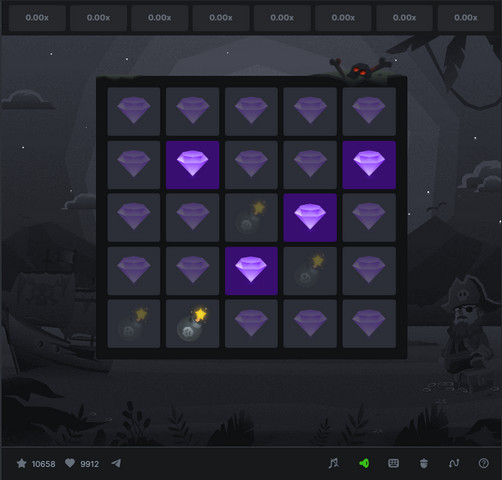
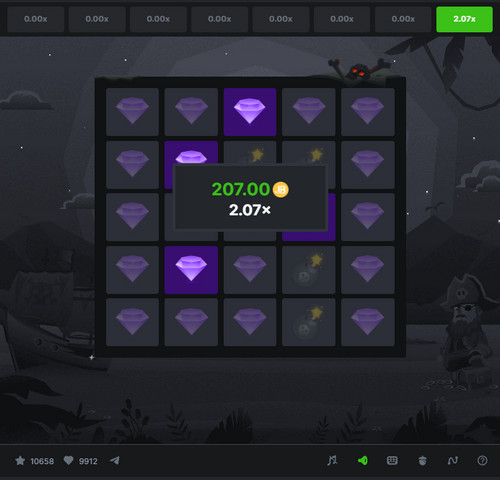
How to find Mine on BC.Game
- Go to the casino tab. Once logged in, head to the main BC.Game dashboard. Click on that tab. This is found up in the top menu on the interface of the platform.
- Click on game categories. Scroll to the casino section to find a game category. Mines are in “BC Originals”.
- Searching. If you’d like to search for the game more directly, you can enter it into the search bar of the casino section. Simply type “Mines” into the search bar and hit enter.
- Pick the game. When you find Mines either within the categories or search results, click on the Mines icon.
- Play. On the game page, you may be able to look at a tutorial or help guide if you are unsure of how to play Mines.
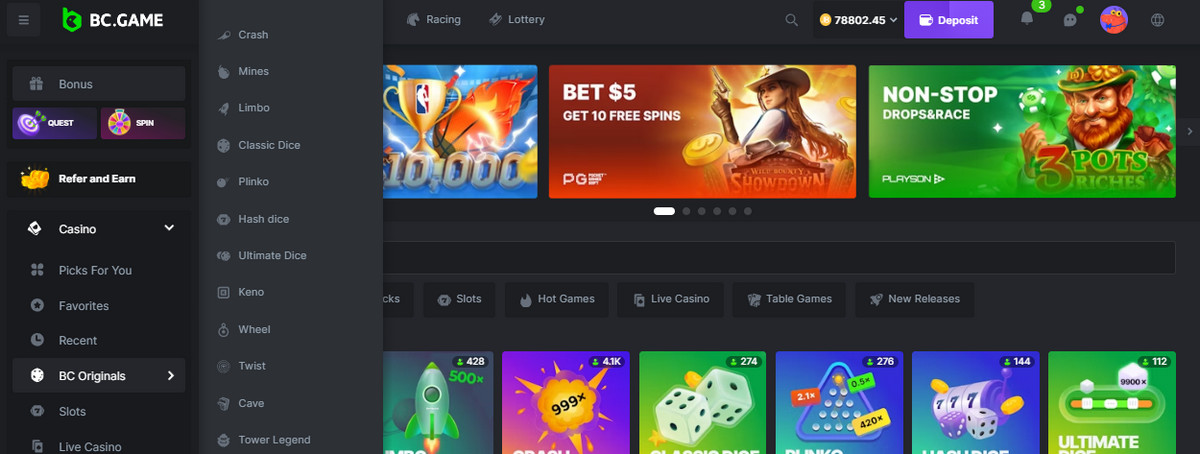
How to play Mine
- Choose the number of mines. Before starting to play, you must choose the number of mines that will fill up the grid. You should note that the more mines you have, the higher the reward and therefore the risk. Each increase of the number of mines increases the payout multiplier for each uncovered safe spot, but at the same time increases the likelihood of uncovering a mine and ending the game.
- Place your bet. Begin a round by placing a bet. You can do this by selecting the BET button. The amount you input or select will be the amount you bet with. This is your base bet amount that you can build up from.
- Turn over tiles. Start to reveal tiles on the grid by clicking on them. Each tile that is not a mine will increase your payout multiplier. It’s a game of knowing when to stop revealing more tiles, because you don’t want to hit a mine, versus the reward of a bigger multiplier.
- Cash your winnings. At any point, you can cash out within the game. This feature makes sure you take home whatever you have garnered from the multiplier. If you indeed unearth a mine before you have cashed in, the bet is lost, and the round ends.
- Adjust mine quantity for higher multipliers. If you want higher multipliers and a higher risk factor, you can always increase the number of mines for the next round. This strategy should be used judiciously, as it significantly elevates the risk of losing your bet early on.
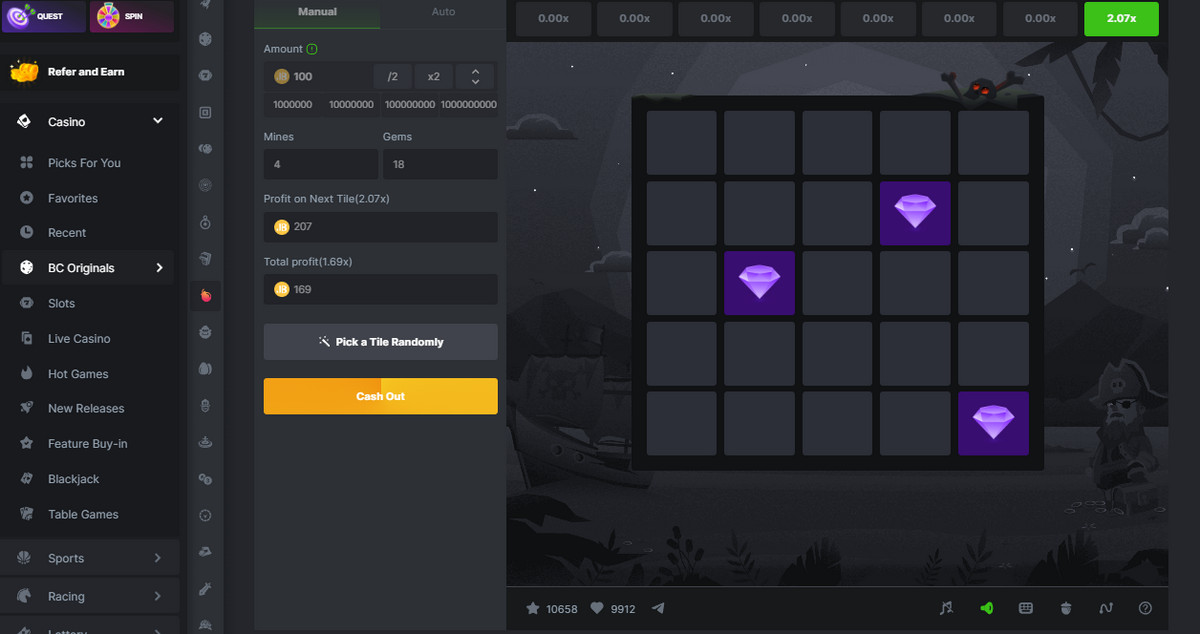
Strategy for playing Mine
- Start low with mines. If you’re just starting out or playing in a new session, start off with some mines, as it will increase your chance of winning a round without raising the risk too high.
- Raise them gradually. Once you feel you get the hang of the dynamics more and more, increase the number of mines. This will bring forth more challenges but will offer you a much bigger multiplier upon payout.
- Loss limit. Before you start playing, set a fixed maximum amount you can afford to lose so as not to return home empty-handed.
- Profit taking. If you hit the jackpot, take a little of your profits before continuing.
- Use of auto mode. Set parameters such as the strategy you are applying in auto mode—for instance, the stop after a certain profit has been made or loss to be in control of your game.
Martingale Strategy
- Description. Double bet after a loss; returns to the amount of the first bet upon winning.
- Application in Mines. Bet the minimum stake and play with a reasonable number of mines. Stubbornly: When you lose, double the stake, always sticking with the same number of mines. Keep on playing until you win, then revert to your smaller stake.
- Risks. In some losses, Martingale will simply wipe your bankroll. This method requires a reasonable budget to sustain through a losing streak.
D’Alembert strategy
- Description. Bet one unit more after a loss, one unit less after a win.
- Application in Mines. Choose the base unit and keep it in the range of the mine. Increase the stake by 1 unit after a loss and decrease the bet by 1 after a win. Slowly, slow enough that it saves a lot of time on losses.
- Risks. While the D’Alembert strategy is less brutal than the Martingale, it can still lose your money – provided that long losing streaks will go beyond the length of your winning sequences.

How to try the game without making a deposit
- Login. Log in to your BC.Game account with your login credentials.
- Navigate to the game. Once you are logged in, surf the Mines game site. Here, read about the dynamics of the game in detail.
- To begin, play in Demo Mode by looking up in the top right-hand corner of the game screen, directly above the play area to find a toggle or switch.
- Switch this to the on position to make Demo Mode active. This will allow you to play the game with demo credits rather than real money, giving you a protected environment in which you get to practice the game and understand it much better.
- The current state of the Demo Mode for the Mines. Please be advised that, with BC.Game’s latest updates, the Demo or Free Play Mode on the Mines game has been disabled. This means, at this moment, you will not be able to utilize the feature on the Mines game.
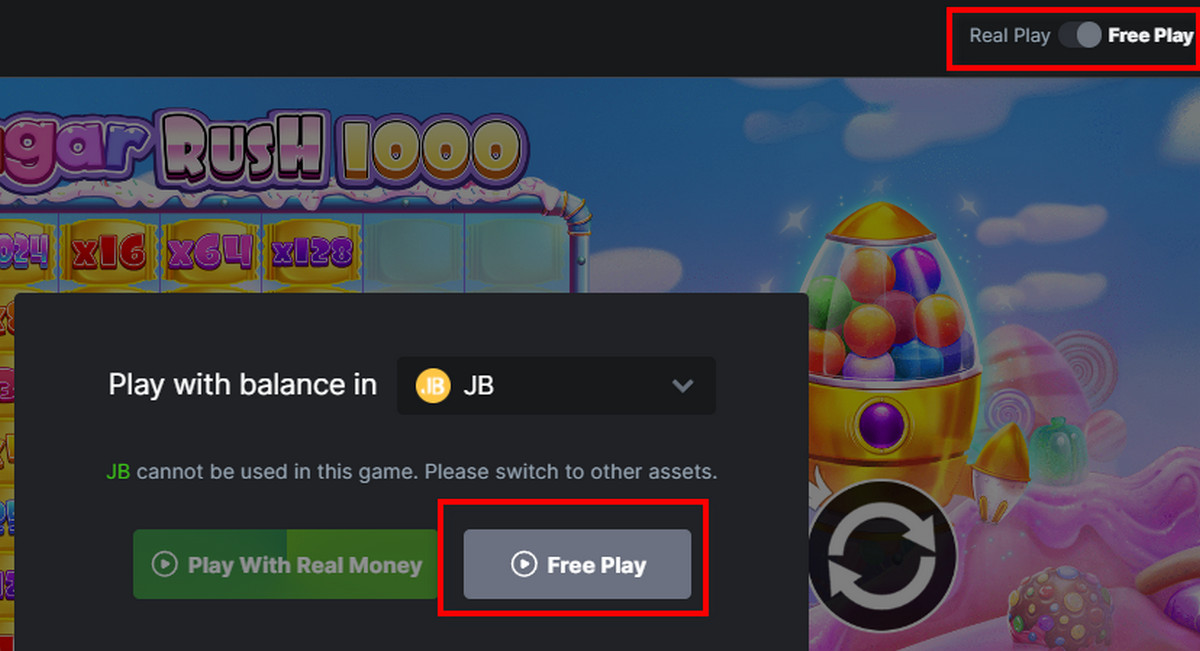
Are there any working predictors or scripts for Mine
With in-game scripts, players are allowed to automate some actions under certain conditions. These include scenarios like Mines, where players are supposed to be aware of the consequences of using such scripts, since BC.Game may not take responsibility for the results of actions brought by players using such scripts.
Script Configuration
To facilitate interaction with Mines, every script needs to include a UI configuration and a main function defining the script’s behavior. The implementation of the script allows the user to input some variables and user settings through a custom input interface so that it can be run with different user settings.
Important considerations when using scripts
- Responsibility. Players take full responsibility for the execution of scripts, cognizant that results will vary and may not only affect the integrity of the game but also their status as a player.
- Customizability. There are many UI configurations used within the scripts that have been made to be customizable by the player to their liking.
- Risks. The aim of scripts is to streamline functionality, but they may bring risks, such as erratic behavior of the game and possible service term violations.
- Fair use policy. Players should use the scripts in an ethical manner and abide by the terms and conditions for the gaming to have an even and well-balanced environment for everybody.
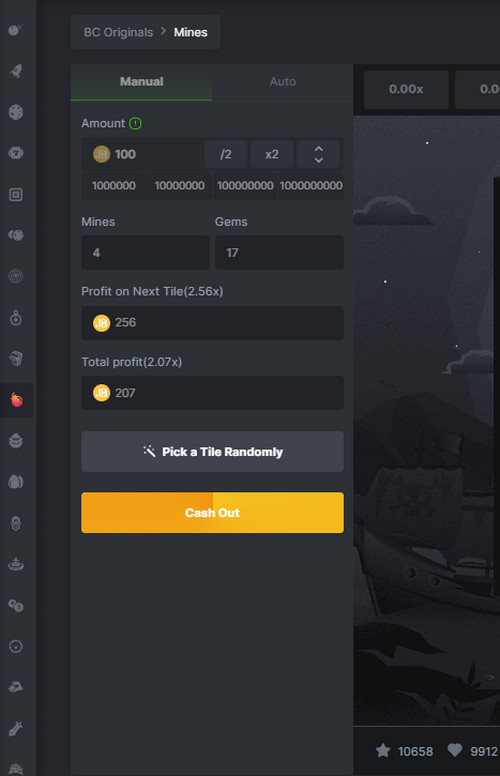

Last used 6 minutes ago